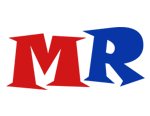
Extract 3D models

Current Version: v2.8 28-08-2021
What's new in Pro version?
Support of Python scripts
Main feature of Pro-version is the support of scripts. The standard
functional of the program allows to find and extract geometry only from
files with a simple structure. You need a tool that allows you to work with
structures of any complexity, and this tool is programming.
 A simple, but very powerful programming language Python allows you to read
several lines of code from a file and build a model of them. Due to the
simplicity of the syntax of the language, you do not need a programming
experience to work with the program, you will have to just read the
articles on our website.
A simple, but very powerful programming language Python allows you to read
several lines of code from a file and build a model of them. Due to the
simplicity of the syntax of the language, you do not need a programming
experience to work with the program, you will have to just read the
articles on our website.
All scripts are to be written in the built-in editor. It allows to quickly
fix errors in the code when starting the script, and also to debug it to
some extent. The program's API contains many useful methods of reading
files and working with meshes. The site has a detailed description of all
API's functions.
If it not the reason to start programming, than what is? : )
System of submeshes
 In the modern 3D formats, the number of mesh can reach several dozen. The
basic version of the program supports only one. This problem is also solved
in the Pro-version. Submeshes can be compared with layers in graphic
editors: there is a separate object on each layer, and together they form a
single image. If we talk about sabmeshes in 3D models, then it can be
tongue, eyes, skin, which together form one object – the head.
In the modern 3D formats, the number of mesh can reach several dozen. The
basic version of the program supports only one. This problem is also solved
in the Pro-version. Submeshes can be compared with layers in graphic
editors: there is a separate object on each layer, and together they form a
single image. If we talk about sabmeshes in 3D models, then it can be
tongue, eyes, skin, which together form one object – the head.
In Model Researcher Pro, meshes can be added one by one using a graphical
interface, while setting unique parameters for reading. You can also
perform operations with meshes through scripts.
Normal vectors
In addition to meshes and texture coordinates, Model Researcher Pro supports the normal vectors. When the normals are automatically calculated, the light and shadow often fall incorrectly, which leads to blackouts on some parts of the model. In the tab Normals, you can specify parameters for reading normals and their indexes. Graphical and text output of normals is also available.
Materials support
 Using scripts, you can assign a unique material to both the mesh itself and
each face. At the moment, a color and texture can be assigned as materials.
In the future, other parameters will be added.
Using scripts, you can assign a unique material to both the mesh itself and
each face. At the moment, a color and texture can be assigned as materials.
In the future, other parameters will be added.
Other hunky-dory things
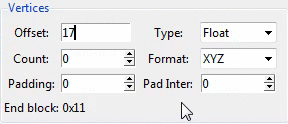 In addition to all of the above, a number of useful functions have been
added to the program. One of them is the support of mathematical
calculations in form fields. It is enough to write a mathematical
expression in the field and press Enter to get the result.
In addition to all of the above, a number of useful functions have been
added to the program. One of them is the support of mathematical
calculations in form fields. It is enough to write a mathematical
expression in the field and press Enter to get the result.

Now the text output shows more information: minimum and maximum values of
x, y, z vertices, texture coordinates and normals. As a rule, the value of
the maximum index in the faces corresponds to the number of vertices in the
mesh. In the normals information, there is a useful parameter – Sq. It must
be equal to one in the correct normals.
What is more, a right-click menu has been added to the text field. From it you can easily move to vertices, faces, normals or texture coordinates.
Download:
http://mr.game-viewer.org/download.php